Exceptions = Compromise.... Trust Nothing, Verify Everything
Most users don’t need admin rights all the time. MZT’s Elevation Control allows temporary, auditable elevation of privileges so users can do their jobs without introducing unnecessary risk. No need to share local admin passwords or create permanent exceptions.

Grant elevated rights for specific actions or time windows, then automatically revoke them, no manual cleanup required.
Let users request elevated access through a secure, trackable process with admin approval before privileges are granted.
Every elevation request, approval, and action taken is logged and accessible for compliance and incident reviews.


*this is a footnote example to give a piece of extra information.
81% of breaches involve compromised credentials or privilege abuse.
Standing admin rights are a prime target for ransomware and insider threats.
MZT reduces attack surface by eliminating always-on privilege elevation.
Zero Trust means least privilege; Elevation Control enforces this principle at scale.
Combines seamlessly with Application Control and Ringfencing to keep elevated apps contained.
Reduces helpdesk tickets for approved software installs by allowing safe, limited self-service elevation.


This is where all the answers to your questions are.
Only if policy allows it. You can configure Elevation Control to require admin approval or allow self-elevation with strict limits.
No. MZT replaces the need for local admin access with controlled elevation, removing the need to share or maintain admin credentials.
Yes. Elevation can be tied to specific executables, file paths, or application types to minimize unnecessary access.
Yes. Every action taken during an elevated session is logged, including what was run, by whom, and for how long.
The request will be blocked automatically and optionally logged or flagged for review.
Absolutely. Elevation works best when paired with Application Allowlisting and Ringfencing to fully control what users can run; even when elevated.